Peloton App Review
The Peloton App can be used to boost motivation and technique with any home fitness equipment - not just bikes and treadmills sold by Peloton. It can be displayed on a mobile, tablet, desktop or smart TV. It features over 10,000 workout videos to follow from the comfort of your own home.
The app features 11 different workout categories including home cycling, yoga, treadmill running and strength training. Each workout category contains video exercise classes led by a range of expert instructors.

The app focuses on keeping you motivated to work out at home as much as you would at the gym. The app offers a one month free trial followed by a price of £12.99/month thereafter.
Can you trust us? Yes! This review is written for the benefit of our fitness equipment customers. Peloton have no influence over the content and we have not been paid for this review.
Peloton App Pros & Cons
- Pro: The wide selection of classes for treadmill and indoor cycling users will keep you motivated long term.
- Pro: If you are motivated by leadership boards and stats you’ll love this app.
- Pro: The ability to schedule classes or follow along live means you can use the app anytime, wherever you are.
- Pro: The design of the app is professional and simple which makes it great for user experience.
- Con: The Peloton lingo is something that can be confusing. The app regularly talks about cadence (which you might know as speed or RPM).
- Con: The stats are unlikely to match your fitness equipment because your equipment does not link up directly with the app.
- Con: At the end of each session, Peloton provides you with an estimated calorie-burn figure. However, this is only accurate if you enter your body stats in your profile. The app doesn’t prompt you to do so when you sign up. You can also receive precise heart rate information if you have a heart rate sensor.
Is the Peloton App Worth It?
YES to the free trial! We think Peloton is a great app to use alongside your training to keep you motivated. We certainly recommend giving the one-month free trial a go to see if it suits you and your fitness goals.
Peloton App Indoor Cycling Classes

Every cycling class on the app can be used alongside a JTX Fitness indoor cycling bike. The metrics reported and talked about on your Peloton app are entirely separate from those on your JTX fitness equipment.
The cycling category on the Peloton app contains the most amount of classes, leaving you spoilt for choice. However, if you’re unsure what type of workout would suit you best, the wide selection can be overwhelming. We recommend filtering by length and class type to narrow down your search results.
Examples Of Indoor Cycling Classes
If your goal is to burn fat and increase muscle, the ‘20 min HIIT ride’ would be a great option. This class uses interval training to get you to work anaerobically which is key for improving speed and strength.
Peloton instructor Sam Yo takes you through 18 intervals over two stages:
- Stage 1 - nine one for one intervals at 20 seconds each.
- Stage 2 - nine descending one for one intervals (30 seconds, 20 seconds, 10 seconds).
Throughout the workout, you are guided on resistance changes and sitting/standing positions. As time progresses, the focus is on working at your topmost effort to improve your VO2 max. This specific class is more challenging than others on the app, we suggest it is suitable for more advanced riders.
Recovering from an injury? Then the ‘15 min low impact ride’ will help repair and restore your muscles and joints. Constant guidance from instructor Jess King encourages you to slowly increase your resistance at a moderate effort. Perfect for introducing you back into your training routine.
This workout reinforces the importance of using the beat of the music to set the pace of your ride. This ensures you aren’t going too fast or too slow.
Each workout type relies heavily on you utilising the music that the instructor has chosen. This is great if you enjoy their selection but can be a drawback if you prefer listening to your own.
Take a look at our other Cycling Apps and Technology blog posts for information on other cycling apps that will help step your workouts up a gear.
Peloton Digital Treadmill Runs

The Peloton app features thousands of treadmill classes that you can use alongside a JTX Fitness treadmill. These can be found under the ‘Walking’ and ‘Running’ categories.
If you’re just starting to run, the walking category features over 100 ‘Walk + Run’ classes to ease you in. The wide selection of classes is great for your home fitness motivation whether you’re a beginner or not.
A noticeable pro about the Peloton treadmill classes is the varied choice of workout lengths. They range from just 5 minutes up to 60. You may only have 10 minutes to squeeze in a workout so the app enables you to do just that. This makes certain you remain motivated and focused on your fitness goals even when you’re short on time.
Both cycling and treadmill classes sometimes use language and instructions that are specific to Peloton equipment users. This means that you may have to adjust your equipment slightly differently to what the instructors are stating. This may seem confusing at first but will become easier once you get used to using your equipment alongside the app.
Examples Of Treadmill Run Classes
For more advanced long-distance runners, the ‘60 min endurance run’ is perfect for getting you comfortable running at a steady and sustainable pace. The run is as follows:
- 10 minute light warm up jog.
- 49 minutes running at a moderate pace.
- 1 minute cool down jog or walk.

Endurance training is beneficial because it increases stamina and strengthens muscles and joints. This can lead to improvements in race times and overall fitness ability.
Running at the same pace for the same amount of time/distance can lead to a plateau in your training. To avoid this, the Peloton app features a selection of progression runs that you can complete.
These runs aim to increase your pace, starting easy and building up to a threshold speed. The workouts feature alternating inclines to mimic that of outdoor terrain. This ensures your body gets used to working at periods of higher intensity.
Our Running Apps and Technology page looks at other running apps and gadgets you can use to enhance your workouts at home.
Using The Peloton App With No Equipment
In addition to treadmill runs and indoor cycling classes, Peloton also has a selection of workouts that require no equipment.
The ‘cardio’ and ‘strength’ sections of the app contains HIIT sessions, bodyweight workouts, pilates and even family-focused classes. These are great for your exercise motivation when access to equipment is limited.
The app also has a wide variety of stretch classes to choose from. Stretching is great after exercise because it decreases muscle tension, aids recovery and ultimately reduces the risk of injury.
Want more exercise advice and motivation? Sign up for our monthly emails.
Browse our fitness equipment tech advice