Exercise Bike Apps
Discover our review of the best cycling apps and technology for home fitness. We’ve written this blog for those of you who want to add an interactive element to your home cycling workouts. You’ll be riding through virtual worlds, racing champions and taking part in spin® classes in no time with these fantastic exercise bike apps.
INDOOR CYCLING APPS:
Most Popular Apps: ZWIFT, TRAINERROAD, KINOMAP, BITGYM, PELOTON DIGITAL
Apps that connect to the JTX Cyclo Studio V5: ZWIFT, KINOMAP, @ZONE, MOTOSUMO
Apps that connect to the JTX Cyclo 5: KINOMAP
Apps that connect to the JTX Cyclo-Go X: KINOMAP, @ZONE, MOTOSUMO
1. Zwift
Best for the fun loving, social cyclist
Our review - 9 / 10 ⭐⭐⭐⭐⭐⭐⭐⭐⭐
An immersive gaming style experience.

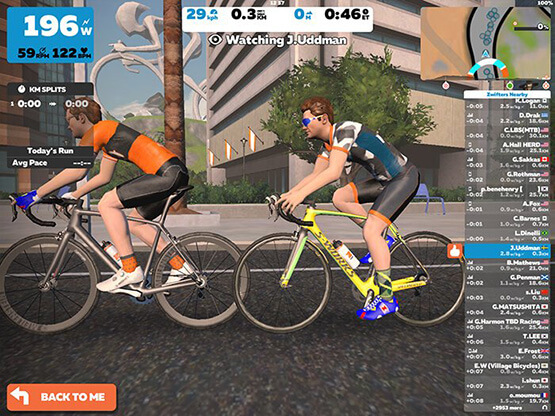
Power your avatar through the incredible virtual world of Zwift. Join your friends for rides, cycle in regular group rides and get detailed stats on your performance.
Zwift offers hundreds of workouts. There's a range of training plans you can choose and follow over numerous sessions. Training sessions can be chosen based on time, fitness goals, experience level or specific event training. You can also choose a different individual workout every time you ride. Zwift stores all your ride metrics, so you can watch yourself progress over time.
Zwift are big on community and there are many ways to get social on this platform. You can take part in live rides, which take place every hour or so. These rides are really popular and allow you to connect with Zwift users from around the world. You can also meet friends for races and share your stats to social media.
The JTX Cyclo Studio V5 provides speed, cadence, watts, distance and heart rate data to Zwift. The training computer passes information about your workout performance to Zwift. Zwift will prompt you to adjust your speed to keep up with the other cyclists on screen. It does not control or respond to the JTX Cyclo Studio V5's resistance level, you remain fully in control. When cycling uphill the avatar cyclist will slow down unless you cycle faster.
Overall; Zwift is one of our favourite indoor cycling apps here at JTX. We love the game like feel of powering your avatar from your exercise bike.
Free Version
14-day free trial with unlimited distance if using a PC or Mac.
If using iOS or Android, you'll get your first 25km (about 15.5mi) free.
Paid Version
£12.99 a month.
Unlimited access to all routes.
Participate in group rides, workouts and races.
Access to a full library of workouts and training plans.
Availability
Compatible with iOS and Android devices, and most newer PC’s.
Reviews
Apple Store - 4.7 / 5 - 10.3K reviews
Google Play - 4.2 / 5 - 19K reviews
2. TrainerRoad
Best For Those Wanting To Improve Performance
Our review - 10 / 10 ⭐⭐⭐⭐⭐⭐⭐⭐⭐⭐
Super structured and science-based training programs for all cyclists


TrainerRoad is one of the most positively rated apps we’ve ever come across. It’s incredibly popular with pro cyclists and we can see why. It gives you a truly thorough perspective on how to improve your cycling performance. It may not be as flashy, or visually engaging as many other cycling apps out there but it’s definitely a top choice for the serious cyclists.
By putting in your race or fitness goals, you’ll gain access to training plans that give you step by step instructions on how to reach them. There’s a huge range of workouts to choose from as well as workouts to prep for specific races and events. We also love the recent calendar feature which gives you a really easy way to track your TSS; training stress score. TSS is a quantifier of intensity, duration, and frequency of workouts. It’s fantastic for making sure you’re progressing without over-training - no plateauing around here.
For the full experience, you'll want to use your power pedals. But you do also have the option of simply following along with the programs if your exercise bike shows a Watt reading. If following along, the Watt reading on your bike should match the suggested power in the app. Your workouts won’t be recorded if you do this though.
Overall; If you ride and you want to be better, this is definitely the app for you, simple.
Free Version
TrainerRoad doesn't have a free version. However, they offer a 30-Day Money Back Guarantee.
Paid Version
TrainerRoad subscription is $19.95 per month.
Live performance data.
A library of power-based workouts.
Career page to track your progress.
Science-based training plans.
Availability
Compatible with iOS and Android.
Reviews
Apple store - 4.9 / 5 - 15.6K reviews
Google Play - 4.9 / 5 - 6.37K reviews
3. Kinomap
Best for the Globe Trotter
Our review - 9 / 10 ⭐⭐⭐⭐⭐⭐⭐⭐⭐
Cycle real-life tracks from all over the globe.
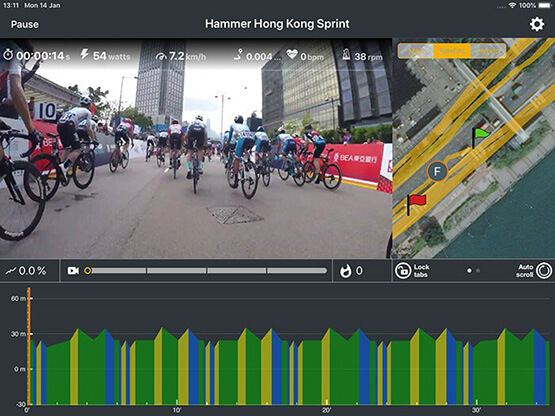
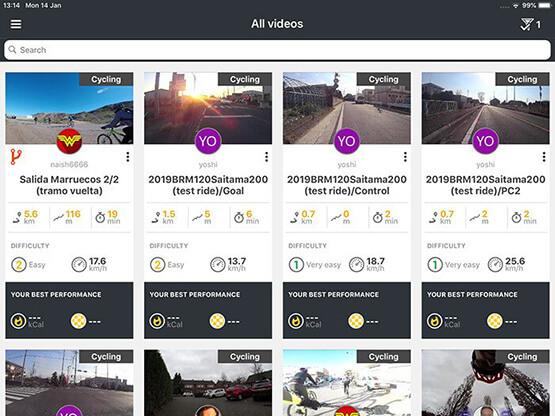
Kinomap has a huge selection of routes to cycle and gives you detailed metrics on your ride. HRM, speed, cadence, watts, distance and times are stored for review and analysis. You can also sync to tracking apps such as Strava. Rather than uploading the majority of videos themselves, Kinomaps asks users to upload videos. This is a brilliant choice for anyone who loves to be more adventurous in the summer months. Why not record your own route, upload and share, and ride it all winter! Another bonus of Kinomap is you can share your statistics on social media or upload them to your tracking app.
However, the only thing we'd say Kinomap could improve on, is the slightly messy interface. It’s a little hard to navigate your way to the free routes.
The JTX Cyclo-Go X integrates directly with Kinomap and the resistance on the bike will adjust automatically to match the route shown on screen. You are also able to monitor and analyse your workout data in the app as your key stats will be displayed on the screen.
Overall; We love Kinomap for the huge range of real life cycle trails
Free Version
14-day free trial.
Paid Version
€11.99 per month
Practice interval training.
Unlock all video content.
Join multiplayer sessions.
Take part in Kinomap challenges and get selected for real world contests.
Availability
Compatible with iOS and Android.
Reviews
Apple Store - 4.5 / 5 - 503 reviews
Google Play - 3.7 / 5 - 6.86K reviews
4. BitGym
Best for the Nature Lover
Our review - 8 / 10 ⭐⭐⭐⭐⭐⭐⭐⭐
Great, simple app that will have you cycling through beautiful scenery in seconds!
Bitgym is a super simple, no gadgets required app, that takes you on beautiful cycle trails around the world. We recommend it for all our fitness equipment because it's so easy to use and has a wide range of fantastic trails. BitGym uses the front camera of your tablet to track your movement. Just rest it on your exercise bike, start pedalling and enjoy the view!
BitGym has a great introduction video which guides you around the very simple interface. You’ll see that the speed of the video changes depending on how fast or slow you’re cycling. This is an excellent piece of tech which really makes your cycling experience more integrated. You'll also have access to tours guided by a fitness coach. To keep things simple you're coached by your RPE - rate of perceived exertion). This is a scale of 1-10 where 1 is easy effort and 10 is your all-out maximum effort. You'll also be guided on how you should be seated on your exercise bike and how you should position your hands.
As BitGym guides you around some of the most beautiful parts of the world, it gives you on-screen interesting facts about the location you’re cycling through. We loved this unique feature! You can also listen to your own music while the app is running or you can choose to listen to the apps nature noises. BitGym even allows you to Live Stream videos or to download them for offline use.
Cons - it’s not the most accurate piece of equipment. It isn’t the one for you if you want a good breakdown of statistics from your ride. However, it does give you the option to connect your heart rate monitor.
Overall, it’s definitely one to try out! With such a minimal amount of effort required, who could say no?
Free Version
Rotating selection of 8 tours
Paid Version
£8 per month
Over 220+ tours
New tours each month
Availability
Compatible with iOS and Android.
Reviews
Apple Store - 4.8 / 5 - 525 reviews
Google Play - 4.6 / 5 - 4.86K reviews
5. Peloton Digital
Best for the Spin® Class Lover
Our review - 8 / 10 ⭐⭐⭐⭐⭐⭐⭐⭐
An immense range of high energy spin® class videos, with amazing soundtracks.
The Peloton Digital App was named “Netflix of the workout world” by Forbes Magazine, and we’re not surprised to hear it. Peloton Digital offers a huge range of dynamic, engaging workout classes lead by top NYC trainers. Think sweaty, uber-enthusiastic Americans shouting “YOU GOT THIS!”. If that sounds like your cup of tea, Peloton Digital is for you.
Indoor Cycling workouts are the most popular class type but you can also choose from running, boot-camp, strength and yoga classes. Sessions range in length, theme and difficulty. You can also choose from one-off classes or programmes lasting up to 4 weeks. We also love the fact lots of the workouts are categorised by music type; driven by rock music? Love spinning to Hip Hop? You’ll find the class for you easily.
The Peloton bike is a top of the range interactive exercise bike which will set you back around two grand. With this app, you can use any exercise bike and reap the same benefits. Because you’re using your own equipment with the app, you’ll have to change resistance on your bike by yourself. It’s easy to follow along with the class though, as the instructors will tell you the resistance setting you should be training on during the workout. The only drawback to Peloton Digital - you’re paying for the brand. It’s not a cheap app! But, if you have the budget, and love Spin® classes, we think it could be worth it.
Keep in mind this app is really all about streaming spin® classes and working your way through Pelotons training programmes. If you're interested in tracking your metrics and progress through stats, then this won't be the app for you.
Overall; Transport yourself to some of the best spin® classes in NYC. Brilliant motivation for at home workouts.
Free Version
2 month free trial.
Paid Version
£12.99 per month.
Thousands of on-demand classes and a selection of live classes.
Availability
Compatible with iOS and Android.
Reviews
Apple Store- 4.9 / 5 - 696.9K reviews
Google Play - 4.2 / 5 - 11.4K reviews
6. @Zone
Exotic locations, instructor-led workouts and personalised training
Our review - 8 / 10 ⭐⭐⭐⭐⭐⭐⭐⭐
@Zone is a good all-rounder with an impressive offer that’s value for money.
If you are looking for an app that caters to individual goal setting, HiiT training, on-demand courses or virtual competition with other riders then @Zone is well worth a look because it offers all four.
@Zone features a large choice of routes for cyclists. Professional film crews have produced some of the most scenic riding locations to help keep you motivated. All videos are in High Definition and the speed matches the pace set by you on your machine. If you’re motivated by competition then you can race against other riders from around the world.
The on-demand feature includes a wide array of instructor-led fitness classes. There is also a section for Sprint 8, which is a 20-minute high-intensity interval cardio programme plus HiiT workouts. The Training section allows you to set your goals from time, distance, or calories.
@Zone also includes functionality with Apple Health, Google Health, Fitbit, and Strava. You can also connect the app to your smartwatch.
In terms of pricing, there is no ongoing subscription fee and you get the first 300 points per month for free. You can then top up your points as and when you need them.
You can integrate @Zone directly with the JTX Studio V5: Connect + Bike and the JTX Cyclo-Go X: Interactive Upright Bike. Your metrics will be captured and transferred to the app. Your workouts are stored so you will be able to review your progress.
Verdict: More than just an excellent jack-of-all-trades choice, especially if you’re looking to avoid ongoing monthly costs. The connection process is also very straightforward.
Free Version
The first 300 points are free.
Paid Version
Apple:
- 120 points - £1.99
- 240 points - £2.99
- 480 points - £4.99
Google Play:
£1.79 – £4.49 if billed through Play.
Availability
Compatible with iOS and Android.
Reviews
Apple Store- 4.2 / 5.
7. Motosumo
Live and On-Demand classes
Our review - 7 / 10 ⭐⭐⭐⭐⭐⭐⭐
Instructor-led app for hard-core spinners or newbies.
Motosumo is an app dedicated just to cycling. It offers a variety of live and on-demand classes at different levels to match your fitness levels and requirements.
The live experience is similar to Peloton as it is instructor-led and allows user interactivity to keep you motivated during each workout. These include leaderboards, timers, emojis, live stats, and in-workout games. The workouts vary in duration and intensity, so you can select based on how much time you have or how far you want to push yourself.
The on-demand workouts are either pre-recorded or replays of the live workouts and therefore lack that interactive edge. However, if you just need a voice in your ear to keep you going, then the on-demand feature will suit you fine. But the online community aspect of the app is where Motosumo comes alive.
The app tracks cadence, distance, and calories burned. These stats are recorded and stored in your profile. It also supports numerous third-party devices, including the Polar H10. However, it does not support Fitbit, Garmin, or Apple watches.
There is a free tier to Motosumo which is supported by adverts. The premium subscription has no ads and costs £19.99 per month or £199 for an annual subscription.
You can integrate Motosumo directly with the JTX Studio V5 and the JTX Cyclo-Go X. Your metrics will be captured and transferred to the app.
Verdict: The price point of a premium subscription compares favourably with spin classes, and the community aspect makes it a must-have for experienced spinners. The free tier gives you ample time to evaluate it and would be ideal for new spinners looking to build confidence before subscribing or attending real-life spin classes. However, it would benefit from connectivity with market-leading fitness watches.
Free Version
Unlimited, ad-supported.
Paid Version
£19.99 per month.
£199 annual.
Availability
Compatible with iOS and Android.
Reviews
Apple Store- 4.9 / 5.
How To Connect Your JTX Cyclo Studio V5
Connecting To Zwift
1. Download Zwift from the App store or Google play store onto your device
2. Ensure the Bluetooth on your device is turned ON
3. Open the Zwift app
4. Log in if you already have an account or create a new one
5. Once logged in, you will be taken to the pairing screen
6. Select ‘Ride’ under where it says ‘Paired Devices'
7. Select 'Power Source, Tap To Pair'
8. The app will search for your exercise bike, Select ‘iConsole+0016’ once it appears
9. Your exercise bike is now connected to Zwift and you can begin using the app
How To Connect Your JTX Cyclo 5
Connecting To Kinomap
1. Connect the supplied USB stick into the left-hand USB port
2. If you wish to charge your smart device, you can connect your USB charger to the right-hand USB port
3. Download Kinomap from the App store or Google play store onto your device
4. Ensure the Bluetooth on your device is turned ON
5. Open the ‘Kinomap’ app
6. Activate the menu on the left-hand side
7. Select ‘Equipment’
8. Select ‘Add’
9. Select ‘Exercise Bike
10. Select ‘iConsole’
11. Select ‘iConsole Bike Bluetooth Smart 4.0’
12. Select the link that begins ‘Fal-Sports...’
13. You can now select any programme focused on cycling and work through the course on your exercise bike.
We hope our review of exercise bike apps will bring plenty of fun and motivation to your workouts. There are lots more apps on the market, these are just our favourites here at JTX Fitness. Before downloading an app, make sure to have a good idea of your exercise bikes interactive capability. Then you can be sure to get the most out of your exercise bike.
If you're looking for a JTX exercise bike you can use with indoor cycling apps, take a look at the JTX Cyclo Studio V5. or the JTX Racer-M.
Or take a look at any of our indoor bikes, like the JTX Cyclo-3M. With the addition of a pair of power pedals, you can connect to every app listed in this blog.
Have you tried out any apps with your JTX equipment? We’d love to hear about it!
Please note; These apps have frequent updates and prices outlined here are correct to the time of updating this article. 05/01/2023