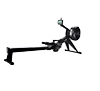Kinomap Review
Stay motivated with the Kinomap app.
Kinomap is a multi-disciplined interactive fitness app. Subscribers can run, ride, or row through some of the world's most breathtaking landscapes without leaving their homes.
Using Google Maps, the Kinomap app guides you through a wide range of over 40,000 interactive courses, adjusting speed and resistance during your workout.
JTX Fitness machines contain Kinomap integration; your workout data bypasses the computer and transmits directly to the app, providing an accurate and consistent record. Strava users can upload their activity once they have finished training.
How Does It Work?
Kinomap works by allowing app users to upload their own videos from workouts they have completed.
Other users can then follow along to these videos virtually on their machines and see detailed metrics on their performance such as speed and incline.
In 2019, Kinomap introduced the ‘Coaching’ feature to their popular platform.
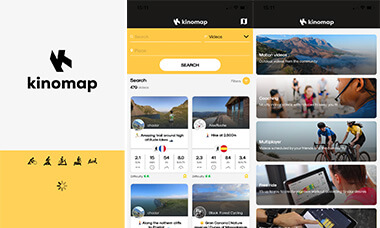
Instructors upload videos and guide you through a workout. Users can filter these videos by equipment type and language to ensure they pick the right class to suit their fitness goals.
If you’re all about numbers, the app has a ‘Free Ride’ section. Once you start your workout on your piece of equipment, you can monitor and keep track of detailed metrics such as watts and speed. This allows you to focus purely on statistics and ensure you are reaching your goals.
How Much Does It Cost
- Monthly: £11.99 per month. Cancel anytime.
- Annual: £89.99 per year. Cheaper but you have to commit for a year.
- Lifetime: £429. One payment and you're done for life.
Will My Treadmill Work With Kinomap?

Kinomap Compatibility
All JTX Treadmills support the Kinomap app except the JTX MoveLight, the JTX Slimline and the JTX Sprint-3. Once connected, the app will receive speed and incline information directly from your treadmill. Your JTX Treadmill will also automatically change its incline to match your selected running route.
You can still connect your JTX Sprint-3, JTX Slimline and JTX MoveLight to Kinomap by using an NPE Runn™ Smart Treadmill Sensor. This device effortlessly attaches to the side of your treadmill and transmits accurate speed and incline data from your machine to the Kinomap app.
Will Any Other JTX Machines Work With Kinomap?
The JTX Strider-X8, JTX Pace-F6, JTX Tri-Fit, JTX Cyclo-Go X, JTX Racer-M JTX Studio V5 and the JTX Ignite Air are compatible with Kinomap. Cycle real routes around the world on the JTX Cyclo-5 and the resistance will automatically match the route on the Kinomap app. On the JTX Studio V5 and the JTX Racer-M, you will be prompted to adjust your resistance in response to the terrain displayed on your screen. The cross trainer will automatically adjust the resistance based on whichever route you have decided to follow on the app.
More Kinomap Features
Remote Display
Kinomap has introduced a remote display feature for users to watch videos on their big screen. This can be any device that has an internet browser such as a laptop or internet TV.
Kinomap App Pros and Cons
- Pro: All JTX Fitness Treadmills are Kinomap compatible either via the machine's built-in connectivity (applies to smart models only) or a sensor (sold separately). The JTX Strider-X8, JTX Pace-F6, JTX Tri-fit, JTX Cyclo-Go X, JTX Racer-M, JTX Studio V5 and the JTX Ignite Air are also compatible.
- Pro: You can train all over the world with videos filmed by users themselves and also instructor-led coaching videos. This brings variety to your training and helps you reach your fitness goals.
- Pro: Once you have finished your training session, you can upload your activity directly to Strava.
- Pro: The app offers a 14-day free trial so you can test it out before committing to the paid version.
- Pro: The ability to share your achievements, track progress and challenge friends keeps you motivated.
- Con: It takes a while to set up but once that's done the interface is straightforward.
- Con: There is no in-app music.
- Con: There is the ongoing expense of subscribing to the app when there are free alternatives out there. However, it is currently cheaper than iFit and Peloton.
Connecting your JTX Fitness Compatible Machine To Kinomap
Connecting Kinomap to your JTX Fitness equipment is easy and you should only need to do it once. Just follow the steps below.
- Ensure Bluetooth is enabled on your mobile device.
- Download and install the Kinomap app from your App Store or Google Play Store.
- Launch the Kinomap app.
- Select the Menu Button (three horizontal bars) on the top right-hand corner.
- Select My Profile then Settings then Equipment Management.
- Select “My Equipment” from the options available.
- Press the “+” symbol on the top left to continue.
- Select the machine type (Treadmill, Exercise Bike, Elliptical, Rowing machine).
Rowing Machine
- Select ROWING MACHINE.
- From the list of brands, select FTMS then press NEXT.
- Under FOUND EQUIPMENT select the equipment that begins with DFIT.
- In the pop-up box, you'll be asked to enter the brand and model. Enter JTX in both fields.
- Start rowing. You should see your activity being recorded. Then press NEXT.
- From the My Equipment page you can return to the Home Screen and begin.
Treadmill
- Select TREADMILL.
- From the list of brands, select JTX Fitness then press NEXT.
- Under FOUND EQUIPMENT select the equipment that begins with “iConsole”. JTX RunRise users should select the equipment that begins FS-.
- When prompted to RUN, start the treadmill and begin running.
- Once you see your activity being recorded, press NEXT.
- From the My Equipment page you can return to the Home Screen and begin.
Exercise Bike
- Select EXERCISE BIKE.
- From the list of brands, select JTX Fitness then press NEXT.
- Under FOUND EQUIPMENT select the equipment that begins with “iConsole”.
- When prompted to RIDE, start pedaling.
- Once you see your activity being recorded, press NEXT.
- From the My Equipment page you can return to the Home Screen and begin.
JTX Tri-Fit and JTX Strider-X8 Cross-Trainer
- Select ELLIPTICAL.
- From the list of brands, select JTX Fitness then press NEXT.
- Under FOUND EQUIPMENT select the equipment that begins with “FAD” or “iConsole”.
- When prompted to RUN, start using your cross-trainer.
- Once you see your activity being recorded, press NEXT.
- From the My Equipment page you can return to the Home Screen and begin.
Pace-F6 Cross Trainer
- Select ELLIPTICAL.
- From the list of brands, select iConsole or Sensors then press NEXT.
- Select the device “IBIKING 10 LEVELS” or “LEVEL EXERCISE BIKE” and press NEXT.
- Select your machine from the list.
- In the pop-up box, you'll be asked to enter the brand and model. Enter JTX in both fields.
- When prompted to PEDAL, start using your cross-trainer.
- Once you see your activity being recorded, press NEXT.
- From the My Equipment page you can return to the Home Screen and begin.
Kinomap Summary
Overall, Kinomap is great for seamless integration. The automatic incline adjustments to match the terrain of your route allow you to focus on your workout without having to play around with the buttons on the machine
The coaching functionality of the app is great if you're looking to replicate an instructor-led gym class from the comfort of your own home.
Although the amount of videos to follow can sometimes be overwhelming, you will struggle to get bored. You can travel all over the world without ever leaving your house.
Finally, the ability to share your achievements and challenge your friends will be sure to keep you motivated and add an element of fun to your training. Download Kinomap on the App Store or the Google Play Store today.
Our Fitness Apps and Technology page looks at other popular apps and gadgets that will enhance your home workouts.